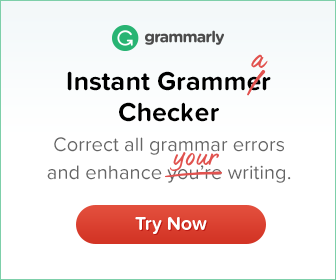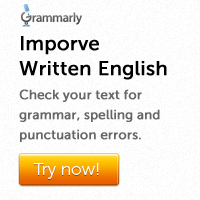Special features of the TOEFL Reading section
October 27th, 2013 in TOEFL
You must not commit the mistake of preparing notes in complete sentences. If you do that, you will wait a lot of precious time. Remember that you will not get any marks for your notes. They are only clues that might remind you about what you have heard or read. That said, your notes should still make sense to you.
Special features of the TOEFL reading section
Reading is the first section of the TOEFL iBT. In the reading section, you will find reading passages on the right side of the divided computer screen and questions on the left side. The passages are long so you will have to scroll up and down to read the entire passage.
As the reading section begins, you will find the instructions right away. You must have studied these instructions while preparing for the test. If you are already familiar with them, you should be able to skip them during the actual test and save valuable time.
The first question in the reading section appears with the passage. You can move through the questions by clicking the Next and Back buttons at the top of the screen.
The Review Function
The TOEFL iBT reading section comes with a Review Function. When you click on the Review button, you will be able to see all the questions in the section and their status – answered, not answered, not yet seen.
The Glossary Function
This is another feature of the Reading section. Some words in the passage are highlighted in blue. What this means is that a definition is available for the word. You can see the definition by clicking on the word.
Before appearing for the actual TOEFL test, you must attempt at least one mock TOEFL test to get a better understanding of how the special features work.