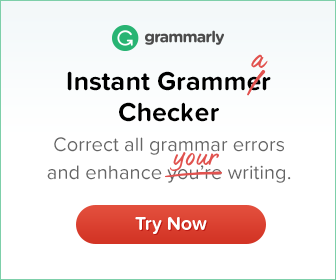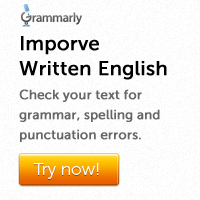Computer vocabulary
May 25th, 2012 in Vocabulary
Anti-virus software: A software program designed to find and remove malicious viruses from a computer.
Backup: A copy of all the data on a computer’s hard disk. The backup is usually made on an external storage device like a CD-ROM or flash drive. It will come handy when the files on the hard disk get erased or damaged.
Bit, bytes: A bit is the smallest piece of information that computers use. One byte is equal to eight bits.
Bluetooth: A means of wireless communication between electronic devices. Bluetooth works only over short distances.
Boot: The process of making a computer ready for use. You boot your computer when you switch it on. The computer then receives instructions for startup from the boot disk which is usually the hard disk.
Browser: A software program like Internet Explorer or Firefox. We use a browser to view webpages.
Bug: A defect or fault in a program that prevents it from working properly.
Cache: A kind of computer memory
CD-ROM: A disk for storing data.
CPU: Central Processing Unit. It is the most important part of the computer.
Data: Information that you create and share on a computer. Data could be text, pictures, audio or video.
DOS: Disk operating system. This is the original operating system used for personal computers. DOS requires you to type in commands. Modern operating systems like Windows and Linux allows you to point and click.
Ebook: An electronic book that can be downloaded and read on a computer or other device.
Electronic mail (email, e-mail): – Messages sent from one computer to another. You use a special email program like Yahoo! Mail or Gmail to access your emails.
Floppy disk: A removable disk used for storing or transferring information.
Folder: A folder is a sub-division of a computer’s hard disk. Folders contain files.
Font: A particular kind of lettering. Common fonts are Arial, Times New Roman and Verdana.
Hard disk: The main storage device inside a computer. The hard disk stores all the data on the computer.